Error Codes & Solutions - E-Series Control Panel
| Error Number | Meaning | Solution |
|---|---|---|
| 08 | Emb LightNot on but Pull Bar | Need to confirm design on screen |
| 12 | Stop Not in Place | See instructions below |
| 13 | Frame over border | Frame out of sewing field – Turn off and manually move with hands to center. |
| 18 & 19 | Color changing half rotation abnormal/Needle Position Abnormal | See instructions below |
| 26 | Trimming not in place | See instructions below |
| 169 | Spindle Drive Error | See instructions below |
12: Stop Not in Place
(Yellow slash over the 100 icon)
- Clear the error (Press the arrow going out the door)
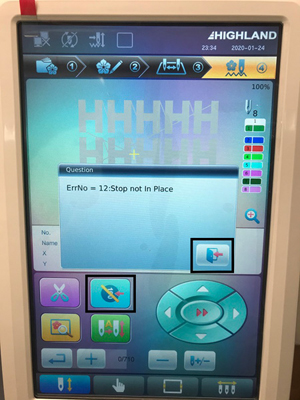
- Press the 100 Button on the Control Panel (this will recycle the machine back to 100). If no, push in the black manual knob on the right of the machine and turn counter clockwise until you reach 100. (Look in Sightglass to see the degree wheel.)

18 & 19: Color changing half rotation abnormal/Needle Position Abnormal
- Needle icon at the top of the control panel will not have a number next to it (see picture)

- Clear the error - press the arrow going out the door.

- Turn the red, black, or silver knob Behind the head on the right side of the machine very slowly left or right until a number appears next to the needle icon.



- The control panel will now look like this:

26: Trimming not in place
(moveable knife is stuck out of position)
- Underneath your machine you will feel a knob that looks like this:

- Turn this knob counter-clockwise to return the moveable knife (underneath the needle plate) to the home position. To see what the knife should look like at that position, see the pictures below:
Knife out of position
Knife in the proper home position
169: Spindle Drive Error
(Yellow slash over the 100 icon on the Control Panel)
Clear the Error (Press the arrow going out the door)
- Manually rotate the degree wheel using either the big black knob (1501C model) or allen wrench (C5 and Echo models) until you reach 100 - Look through the eye glass to see what degree you are on - the yellow slash over the 100 icon on the top left of the control panel should go away.

- Turn the machine off.
- Turn the machine back on and push the 100 icone on the control panel.



 Printable PDF
Printable PDF


