End of Day Maintenance
To be performed at the end of EVERY day's use
For this maintenance you will need the following:
- Foam maintenance swabs*
- Blue shop towels
- Oiling pen*
- Syringe with tube*
- Image Armor cleaning solution*
*Items available at mesasupplies.com
- Tap Setup icon.

- Tap Maintenance.
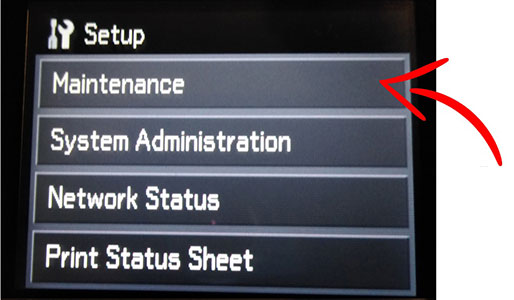
- Tap Print Head Cleaning.
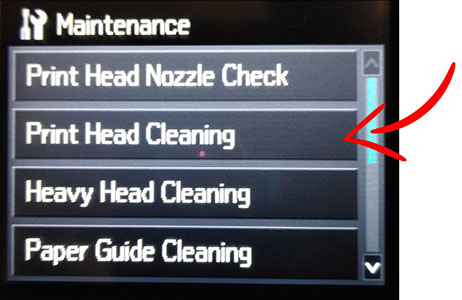
- Tap Head Cleaning.
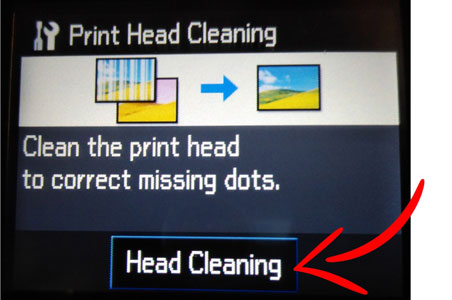
- The Cleaning Screen will be displayed.
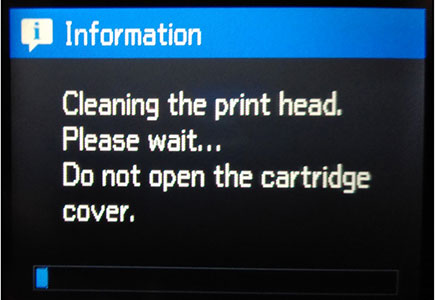
- Wait for the print head to move completely off the capping station.

- Turn power off by flipping the red switch on the back of the printer.
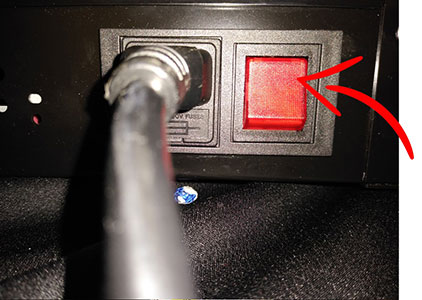
- Pour a capful of the Image Armor Cleaning Solution.
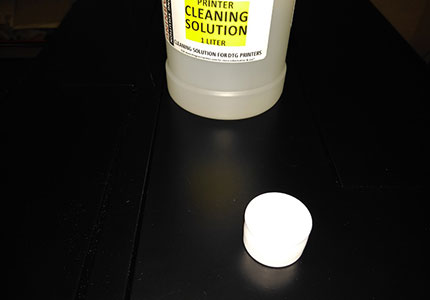
- Draw the solution into the syringe.
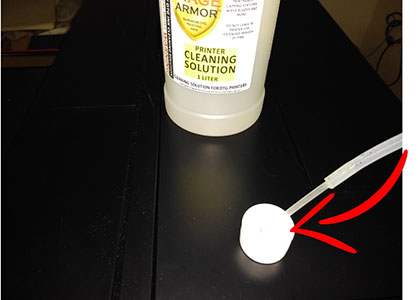
- Squirt cleaning solution into capping station.

- Clean with swab. Repeat until excess ink is removed. Using the same process, clean wiper blade.
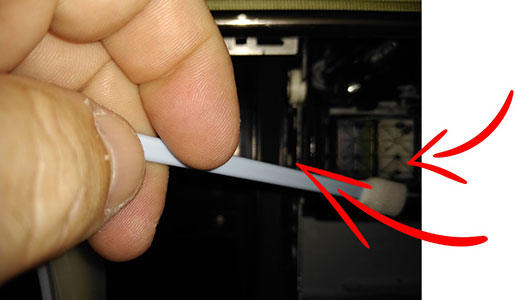
- Using supplied oiling pen, oil the carriage rail.

- Using a damp shop towel and only wiping right to left, clean both sides of the encoder strip end to end.

- Re-dock the print head over the capping station.

- Turn the power on by flipping the red switch on the back of the printer, but do not power on the control panel.
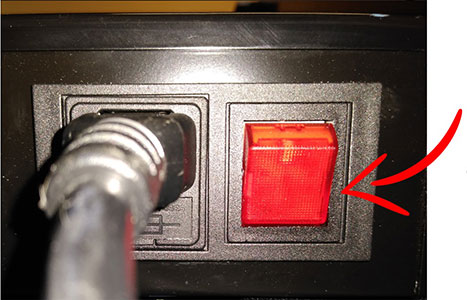


 Printable PDF
Printable PDF


